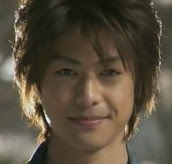File Font :
- B_simbar.ttf (After installled become Bali Simbar-B)
- Kwtnr.ttf, Kwtnrb.ttf, Kwtnrbi.ttf, Kwtnri.ttf (After installed, four files with name beginning Kw will be KwTimes New Roman)
File Templates
- Bali-b.dot
File Guide :
- Bacalah.doc (contains an explanation and how to use the program HNCRK, Balinese and Kawi script with WINDOWS)
How to Install
1. Font files installed in Window, with steps:
· Copy the fourth of font files
· Click Start Menu and select Control Panel
· Right-click the Font folder and select Paste
· The font will install automatically
2. Because using the MS Word application Template Bali-b.dot install first in MS Word, with steps:
· Copy files Template Bali-b.dot
· Then paste into the folder/decretory TEMPLATE in MS Office programs are located in Local C (Hard disk C) or paste it into any directory/folder TEMPLATE.
· Or it could also paste it directly when opening MS Word, with step:
Ø Click the Start Menu select All Programs and select Microsoft Office Word,
Ø

Ø Will appear Task Pane on the right and then click General Templates,

ØThen appear General Templates, then Right Click and select paste, the file-b.dot
3. So the program was ready for use. Before using this program there are further remains to be done: turn off Auto Correct, Spelling and Grammar and disable the WordPerfect Help (under the Help menu, WordPerfect Help, Options).
How to use
SIMBAR Bali program-B is used to help students, teachers and lecturers of Bali Language in writing
1. When MS Word is opened. If we will create a new document, must start with the File, New, if the Task Pane is not open enable it with the way above and then click General Templates then select the template Bali-B and as a way to press Ok. Then if you want to writing text, use Keyboard usage instructions in the file Bacalah.doc.
2. If you would edit the manuscript has been edited by Bali SIMBAR-B, just open it and aromatically you can edit it again.
Good luck